Frequently Asked Questions
A known issue with the Scared Stiff backglass/dmd screen when configured in 2-screen game mode, does not show the dmd, only a black rectangle is displayed.
On the original installer USB, hardware drivers for the Sentinel HASP key are included, and are installed as part of the Arcooda Pinball Arcade installer package. Windows 10 updates have introduced an incompatibility with this version of the Sentinel HASP drivers.
An updated version of the Sentinel HASP drivers can be found at the following link:
https://cpl.thalesgroup.com/software-monetization/sentinel-drivers
Choose the option “Sentinel LDK RunTime & Drivers”
As of February 2021 the latest version 8.15 can be downloaded as one of the following packages:
“Sentinel HASP/LDK Windows GUI Run-time Installer 8.15”
“Sentinel HASP/LDK Windows Command Line Run-time Installer 8.15”
The GUI Installer can be used to update drivers on a Windows 10 installation that already has the drivers installed.
Alternatively, the Command Line Installer package contains the file “haspdinst.exe” which can be used to replace the outdated driver package found on the USB with the same filename. This method is useful when doing a new, clean install of Arcooda Pinball Arcade.
Arcooda default is landscape, if you want to make this into portrait mode, you may consider (with thanks to sebinouse ) trying the below solution:
https://github.com/mjrgh/PinballY/issues/7#issuecomment-422501425
Steam will usually offer different program options when launching Pinball Arcade, including Cabinet Mode. When starting from a shortcut, these options are not presented, instead launching directly into the default DX9 standard mode version of the program executable.
To change this behaviour and select Cabinet Mode as the default program executable, the full path to the Cabinet Mode executable can be entered in the Steam interface under Launch Options for Pinball Arcade.
Right click on Pinball Arcade from the list of games in your Steam Library, then click Properties. Click the button titled “Set Launch Options…” and enter the following:
“C:\Program Files(x86)\Steam\steamapps\common\PinballArcade\PinballArcadeCabinet.exe” %command%
Please note this is for the default install location. If your Steam program directory is located elsewhere on your system you will need to adjust the path accordingly.
If you have experienced the key not working, it could be for 2 reasons;
- FarSight / Steam are updating their server software
- there is a mismatch in files/updates
With #1, please check the game software the next day as generally, the software updates have occurred over the weekend and should be solved within 12-24 hours.
If however it seems cabinet mode is still not working and you believe reason #2 is the problem, please follow these steps;
– go to C:\Users(ComputerName)\My Games\Pinball Arcade
– look for and delete the Arcoodainfo.dat file
– then restart steam, activate pinball arcade, and re-enter the key
Yes, but please note you will need to change/add files. Pinball Arcade will launch from Pinball X but games cannot be individually started via Pinball X (that is, Pinball X will launch the entire software, it does not launch each game title individually).
https://www.gameex.info/forums/topic/21721-arcooda-direct-launch-for-pbx/?tab=comments#comment-183128
https://www.gameex.info/forums/topic/22013-arcooda-pinball-arcade-wheels/?tab=comments#comment-185341
This error occurs if you use Windows XP with your Generic Cabinet Arcooda Pinball Arcade software. Please note, Arcooda Pinball Arcade for Generic Cabinets can only work on Windows 7 or higher. If you have Windows XP, please upgrade your Windows software (we suggest to Windows 10 to support more advanced features such as Kinect 3D camera support).
This error occurs if you use Windows XP with your Generic Cabinet Arcooda Pinball Arcade software. Please note, Arcooda Pinball Arcade for Generic Cabinets can only work on Windows 7 or higher. If you have Windows XP, please upgrade your Windows software (we suggest to Windows 10 to support more advanced features such as Kinect 3D camera support).
Yes. If your machine has been setup mapped to XBOX Controller, then the software will match your machine immediately. However, if your machine is coded for keyboard (products such as Pinball Wizard digital plunger), please use a mapper program such as X360CE which will remap keyboard strokes into XBOX 360 controller mode (XInput protocol);
For Arcooda Pinball Cabinet version (only suitable for Arcooda Cabinets), this software supports variable plunger immediately, but also, offers “push button/start/launch button” but pushing the plunger forwarder – that is, pull the plunger for variable plunger, or, push forward to activate start/launch.
The generic cabinet version of Arcooda Pinball Arcade is fully packed with features and includes 2 and 3 monitor support together with Kinect function. Since Kinect 3D camera function is only supported in Windows 10, if you install the software on your Windows 7 machine, you will need to remove this below file;
FarSightFaceTrackerKV2.dll
If this file is not removed, when you start the software, the game will look to load the Kinect software (not supported in Windows 7) and will show error code as “missing Kinect20.dll”.
Installing Arcooda Pinball Arcade software is easy, but due to the different cabinet/software setups – unfortunately our software cannot match all configurations immediately. Please use the below video to get started, and if you still have any mismatches, please review other FAQ sections or contact our support team and we will do our best to help.
The generic cabinet version of Arcooda Pinball Arcade is fully packed with features and includes 2 and 3 monitor support together with Kinect function. Since Kinect 3D camera function is only supported in Windows 10, if you install the software on your Windows 7 machine, you will need to remove this below file;
FarSightFaceTrackerKV2.dll
If this file is not removed, when you start the software, the game will look to load the Kinect software (not supported in Windows 7) and will show error code as “missing Kinect20.dll”.
After installing your software, if you have not entered in monitor configuration numbers/sizes or have placed invalid characters or values, a “Input String was not in correct format” error will be displayed.
Simply update the correct values and save. We do have a step by step video on installation, please email support@arcooda.com for access.
When you receive your order, there will be 1x software USB and 1x security USB.
The security USB must be installed at all times for the software to function. If you receive error code, please recheck the security USB is installed correctly.
Yes. In order for cabinet mode to function on The Pinball Arcade, your PC/machine needs to be connected online. If you are not connected online, cabinet mode will not work.
No, and Yes.
The software is designed to work on LCD, and traditional DMD screens are not supported on plug and play basis. It will NOT work without customisation via plugins (this is something FarSight cannot support).
However, there are a number of plugins/work around and one of the best forums to check is below;
www.pinballarcadefans.com/content.php/538-Cabinet-Mode-for-TPA-via-Arcooda-Software
Thanks to Freezy’s DMD Extensions – https://github.com/freezy/dmd-extensions
In the PBA Config Tool you can set positions manually (we recommend this for getting them close). And then in game from the main menu you can choose settings and there is a screen position option that will let you move them around. We’re working on a solution to make the in game version allow for faster movement.
To position the windows manually, your main display is typically at 0,0 in desktop space. Then depending on how they are oriented to each other you should be able to calculate where to place the others.
For example, many cabinets setup so the playfield is the main screen, DMD is above it and backglass above that. So your playfield would be at 0,0 and 1080×1920. DMD might be 0, -1080, and backglass at 0,-2160 assuming all screens are 1920×1080.
In a case of having dual monitors next to each other. Main screen would be at 0,0 and the screen to the right would bet at 1080,0.
Also note, cabinet does not work if the main buffer resolution isn’t portrait.
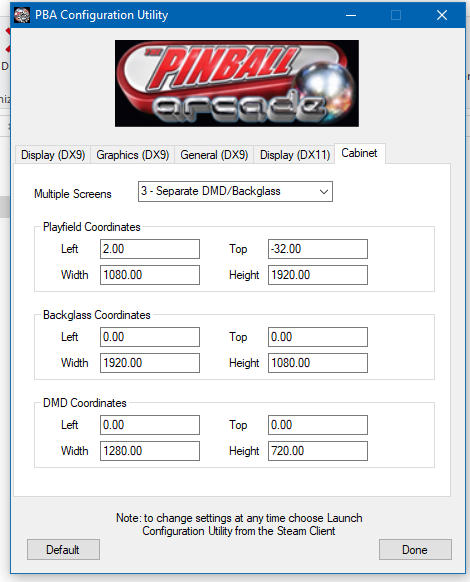
When game starts, please go to Settings and Options, then choose screen setup.

Fine tuning option is found in the in game menu (SETTINGS)
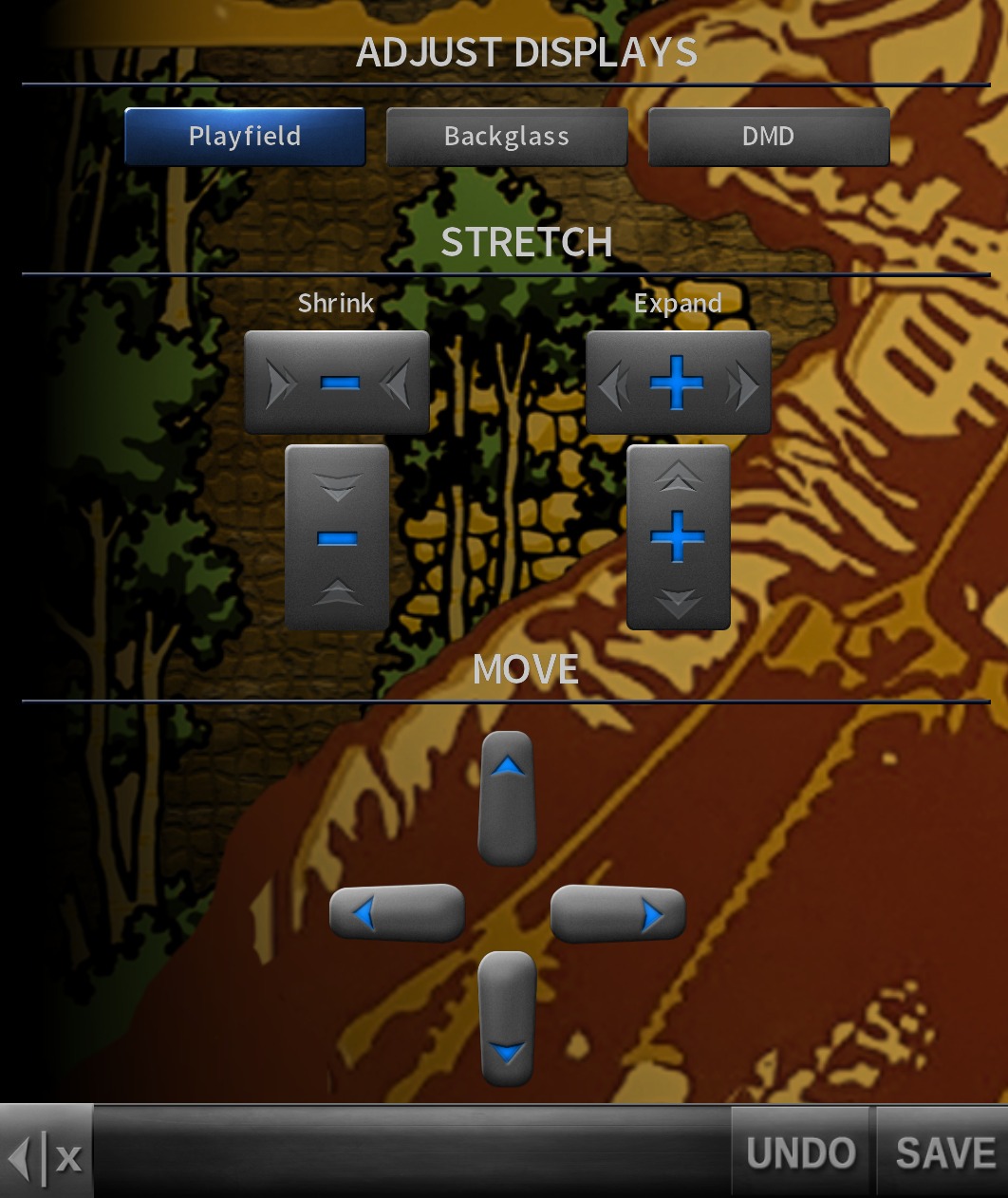
The steps will be as follow;
– purchase a steam unlock code from www.arcoodapinballarcade.com before 30th June 2018
– when starting TPA, the software will now have 3 options, DX9, DX11, Cabinet. (Choose Cabinet)
– it will now ask you to enter the Unlock Code (Enter the above unlock code)
– the software will default as 3 monitor setup, to made adjustments or change to 2 monitor setup, please exit TPA and reopen TPA Configuration Utility and check the “Cabinet” tab to make the adjustments
Sorry no, the software has been designed to work in Windows PC, DX11.
Windows 10 only supports XBOX One camera. Please integrate this your cabinet.
The entire development was initially being written firstly for the Arcooda cabinets, and then expanded for generic cabinets/steam/etc… But when WMS license was lost, we also lost development for the other FarSight titles (so only 76 of the licensed games were finished, not the entire games list we had access to).
We have until 30th June to release working software for various platforms – whatever we can finish during this time will be released. Our commitment right now is to release the 3 different versions of the software. After the 30th, we are no longer associated with the WMS tables.
Sorry no. Arcooda Pinball Arcade cabinet support only works in DX11.
The camera angles for generic cabinet and the arcooda cabinet will be the same. The only difference is that the Arcooda machines will have option to add 3D Kinect for an additional camera angle.
Sorry it will not work. All new custom development (coil, LED, motor, etc…) integration has only been written for the Arcooda components (all are custom designed/built) and there has not been enough time to introduce these features into the Generic cabinet software version.
If you are building (or own) a video pinball machine, please consider either adding your steam account with arcooda cabinet support on the Pinball Arcade software, or, purchase the standalone generic Arcooda pinball Arcade software.
Yes it can. Please review photo.

Yes and no. We will continue to support Arcooda software and Arcooda Cabinet integration. However, we have lost the Williams/Bally license and no further development will be occurring on the Williams/Bally products.
We have managed to finish the Kinect software and have released for free, however all other balance (non finished) software and game releases have been lost.
Yes, we ship worldwide for both software and cabinets.
Yes, we have tried to finish all back glass animation including EM games.
It does work, but you cannot start individual games from the front end launcher.
No, we can only guarantee the 76 titles in the Arcooda Pinball Arcade package. After the 30th June, we can no longer support Williams/Bally, and Stern does not allow cabinet support. For other titles, it will be on case by case basis.
Yes. For more information on cabinet specifications and much more. please review below;
Sorry no. Stern is currently not interested to support Arcooda Video Pinball project.
76 Game Titles are available on the Arcooda Pinball Arcade software package (games are included in Generic or Arcooda Cabinet Version software packages, whilst unlock key in Steam will allow you to have cabinet mode for games already owned which are in the below list). The entire game table list is;
Tales of the Arabian Nights
Black Hole
Theatre of Magic
Bride of Pin•Bot (The Machine)
Medieval Madness
Cirqus Voltaire
FunHouse
Gorgar
Monster Bash
Black Knight
Creature from the Black Lagoon
Taxi
Elvira and the Party Monsters
No Good Gofers
Scared Stiff
Big Shot
Twilight Zone
Star Trek: The Next Generation
Attack from Mars
Genie
Dr. Dude and His Excellent Ray
Firepower
Cactus Canyon
Central Park
Space Shuttle
White Water
Centaur
PIN•BOT
Champion Pub, The
Whirlwind
Goin’ Nuts
Terminator 2: Judgment Day
Tee’d Off
Haunted House
Victory
Class of 1812
Cue Ball Wizard
El Dorado: City Of Gold
Fish Tales
Black Rose
Black Knight 2000
WHO Dunnit
High Speed
Junk Yard
Lights…Camera…Action!
Diner
Bram Stoker’s Dracula
Party Zone, The
Earthshaker!
Addams Family, The (+ Gold*)
Cyclone
Jack•Bot
Xenon
Red & Ted’s Road Show
Safe Cracker
Getaway: High Speed II, The
F-14 Tomcat
No Fear: Dangerous Sports
Judge Dredd
Fireball
El Dorado
Hurricane
Rescue 911
TX-Sector
Indianapolis 500
Frank Thomas’ Big Hurt
Eight Ball Deluxe
Doctor Who
Bone Busters Inc.
Jacks Open
Centigrade 37
Doctor Who: Master of Time
Gladiators
Al’s Garage Band Goes On a World Tour
Cactus Jack’s
Swords of Fury
Sorry no, software is not transferrable.
FarSight has agreed to add new software to allow 2 monitor and 3 monitor setup and both are supported.
Sorry we are unable to offer direct plug and play as the software is designed for LCD monitors – however, 3rd party products/plugins may work. A great place to review latest 3rd partly plugins/solutions is below;
http://www.digitalpinballfans.com/forumdisplay.php/169-Pinball-Cabinets
Arcooda has paid all development costs to introduce cabinet mode to The Pinball Arcade. All backglass, animation, and code was needed to be written from scratch, including user adjustments (such as monitor position, etc…). New camera angles, shading, and much more was introduced to game play.
No, as long as the game titles in your library are the same as the 76 titles in Arcooda Pinball Arcade there is no need to repurchase. Arcooda has absorbed these costs and you only need to pay for the unlock fee to have Cabinet Support.
As long as your game titles are linked to your FarSight Steam account, all will receive cabinet support (based on the 76 licensed titles on Arcooda Pinball Arcade)
The software supports both keyboard and gamepad function/mapping.
Yes, the new menu will allow button navigation without needing mouse.
Cabinet unlock key will be emailed to you generally within 24 hours.
It will work with both non-pro and pro packs. As long as the games are in our 76 licensed titles, you will get cabinet support.
Please note, you must already own titles in the 76 game list as no games are provided with the unlock key.
Cabinet Unlock
No games included, must connect to Steam to make work, cabinet mode is activated for 76 game titles, 3D Kinect support, cabinet support.
Generic Cabinet Software
76 game titles (pro version if available), offline version, no need connection to Steam to work, 3D Kinect support, cabinet support.
Arcooda Cabinet Software
Only suitable for Arcooda Pinball cabinets. 76 game titles (pro version if available), offline version, no need connection to Steam to work, cabinet support, 3D Kinect support, coil/light/motor…advanced support.
Yes, with everyone’s support, we have now added Kinect 3D cabinet support to all versions of the software. Please Review our Video Examples on youtube.
Sorry no. Steam and Arcooda are different software packages.
If you already own The Pinball Arcade on Steam, you can upgrade this to be played on a full sized video pinball machine. Cabinet mode will offer;
- Backglass
- DMD – score display
- 4 new camera angles
- Game play designed for full sized machine
- Purchase an unlock code from arcoodapinballarcade.com
- Open The Pinball Arcade in Steam and go to “Cabinet Mode” and enter code
- You can now enjoy cabinet mode
To get the most out of your pinball experience, 3 screens is recommended. However, if you have less than 3 screens you can simply choose 2 screen option in cabinet option settings.
Purchase the Arcooda Cabinet Software Version of the Arcooda Pinball Arcade software and receive Arcooda Pinball Arcade cabinet FULL support = Backglass, DMD, 3D Kinect support, 76 Full PRO (if available) Pinball Arcade Tables, New Camera Angles, Touchscreen, Coil, LED and Shaker Functions.
Software will be shipped to you via courier (or we can install into the Arcooda Pinball Cabinet before shipping) and will include 1x USB (game software) and 1x USB (security dongle).
Purchase the Standalone Generic Version of the Arcooda Pinball Arcade software and receive Cabinet Support, Backglass and DMD support, 3D Kinect support , 76 full PRO (if available) Pinball Arcade tables and new Camera Angles for Video Pinball.
Software will be shipped to you via courier and will include 1x USB (game software) and 1x USB (security dongle).
Purchase the Steam PC Unlock Code of the Arcooda Pinball Arcade software and receive Cabinet Support, Backglass and DMD support, 3D Kinect support, and new Camera Angles for Video Pinball.
